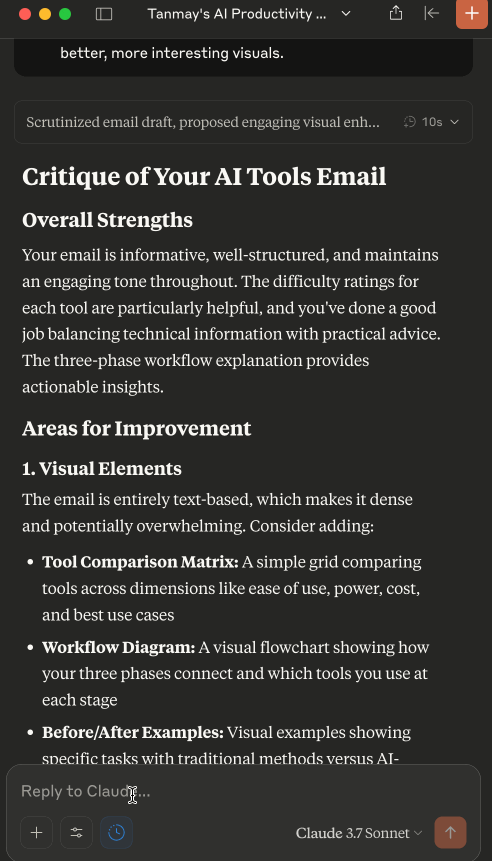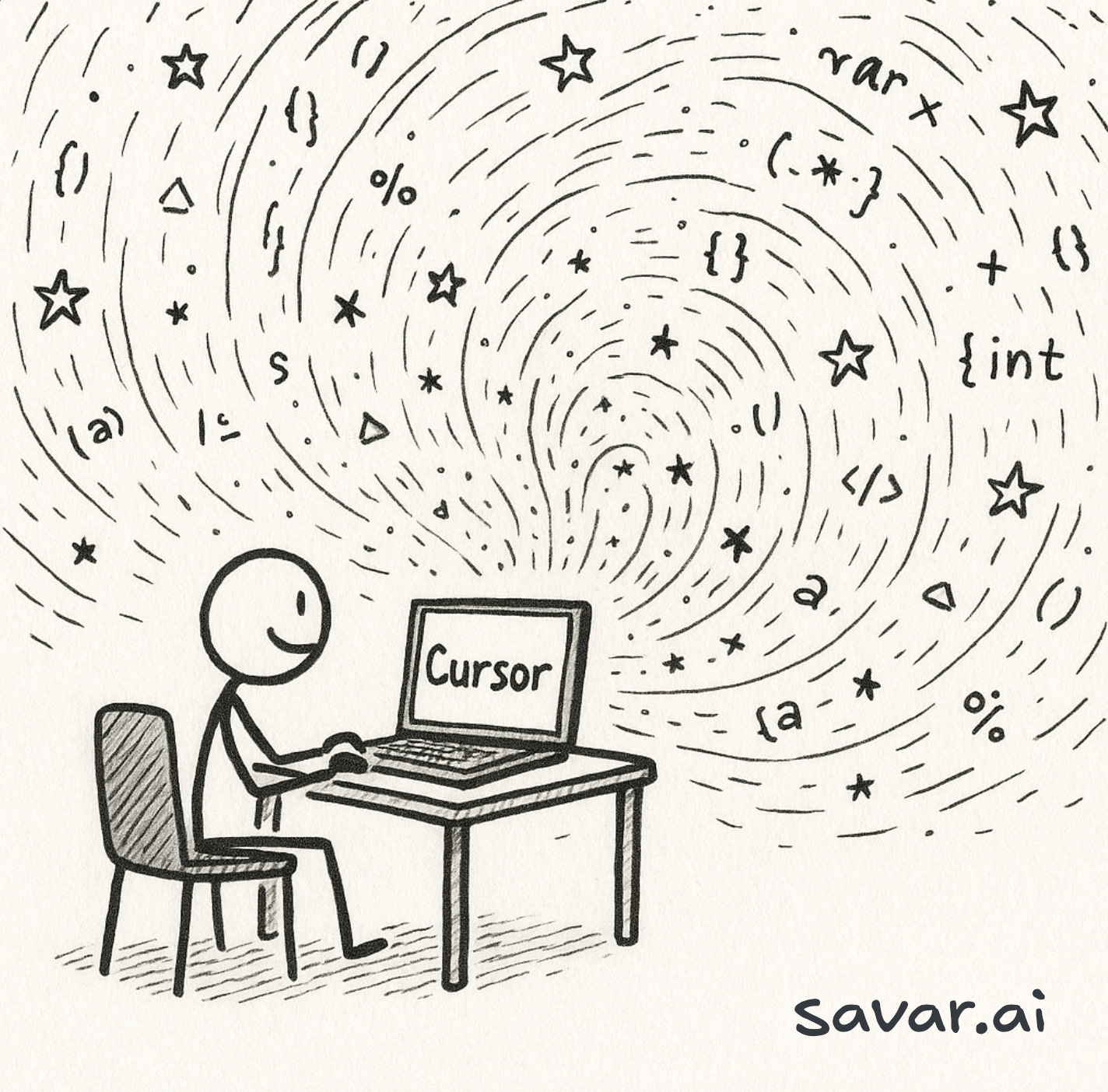Hope you're doing well! I've been experimenting with dozens of AI tools over the past few months, and I've finally distilled my thoughts on how they've completely transformed my workflow. I'm not exaggerating when I say I'm doing things in minutes that used to take days.
Why I'm Sharing This Now
The pace of AI development has become genuinely insane. Every morning I wake up to notifications about new tools that make yesterday's "impossible" suddenly today's "trivial." What's particularly exciting is how these tools are democratizing skills that previously required years of specialized training – coding, design, video editing, animation – all becoming accessible to anyone who can learn the right approach.
And I'm not talking about mediocre results either. The quality can be legitimately professional.
The Only Tools You Actually Need (And Why These Specifically)
After testing dozens of options, here's what actually delivers results, and why I chose these over alternatives:
Your New Digital Brain Extensions
Note: The bigger barrier for most people in getting used to these tools is not knowing how to interact with it properly.
Claude (Difficulty: You'll get it in a couple days of regular usage) This has become my thinking partner for most text work. I chose Claude over other LLMs because it excels at nuanced writing, maintains longer context, and produces more consistent outputs for complex tasks.
ChatGPT (Difficulty: Easy to get up to speed immediately) While Claude handles most of my writing, ChatGPT is my go-to for multimodal tasks. I chose it over competitors because the combination of voice conversation, image generation, and code capabilities in one tool is unmatched. Last week, I used it to analyze a complex dataset, create visualizations, and then generate a presentation explaining the findings – a task that previously required three separate specialized tools.
Cost Note: Both offer free tiers that are surprisingly capable. Claude's paid tier ($20/month) is worth it for the increased context window and priority access. ChatGPT Plus ($20/month) unlocks more o-3, images and usage.
Website Builders That Actually Work
Lovable.dev (Difficulty: Anyone could probably figure it out in one go) I chose this over traditional builders like Webflow or Wix because of its conversational interface. You describe what you want, and it builds functioning websites in real-time. I recently helped a friend launch a consulting business website in 45 minutes – from domain purchase to live site with booking functionality – something that would have taken days with traditional tools. It even can make you a database in Supabase, which means you can make actual web apps, not just websites.
In fact actually made a website to demo making a website here.

Bolt.new (Difficulty: You'll curse at your screen for the first few days) More powerful than Lovable but with a steeper learning curve. I selected this over similar tools because of its superior database integration capabilities. For my side project tracking fitness data, Bolt allowed me to create a custom analytics dashboard with user authentication in a weekend – work that would have required hiring a developer previously.
Firebase Studio (Difficulty: Hope you enjoy reading documentation) Google's offering combines AI design with robust backend infrastructure. The main advantage over competitors is scalability and integration with Google's ecosystem. When I needed to build an internal tool that processed large amounts of data for my team, Firebase's infrastructure handled it effortlessly where other solutions would have buckled.
Cost Note: All three offer free tiers for small projects. Lovable starts at $15/month for production projects, Bolt at $25/month, and Firebase uses a consumption-based model that can range from free to hundreds depending on scale.
Code Editors When You Need Real Control
Cursor (Difficulty: Depends on your coding background, easy to use if you can npm) Built on VS Code but with integrated AI assistance. I chose this over GitHub Copilot and similar tools because of its conversational interface for generating, explaining, and refactoring code. When I needed to build a game, Cursor allowed me to describe what I wanted in plain English, then helped me understand and modify the generated code – creating a learning loop that made me better at coding while accomplishing my task.
Windsurf (Difficulty: Probably easier than Cursor but difference) The most powerful option but also the most demanding. Its advantage over other advanced coding environments is the tight integration between coding, testing, and deployment. I only recommend this if you're already comfortable with development workflows.
Cost Note: Cursor has a generous free tier with a $20/month Pro option. Windsurf starts at $30/month for individuals.
The Interface Revolution You Didn't Notice
Wispr Flow (Difficulty: Surprisingly easy but weird at first) This speech-to-text system has transformed my workflow more than anything else. I chose it over built-in dictation and other speech tools because of its context awareness and command execution capabilities. I wrote the first draft of this entire email by speaking it while walking around my apartment – maintaining flow state in a way typing never allows.
Granola (Difficulty: A bit more setup, but worth it) Focuses on accuracy in noisy environments and specialized vocabulary. After trying various alternatives, I found Granola's training system for learning your speaking style and professional jargon to be unmatched. For my friend in the medical field, it was the only tool that could accurately transcribe specialized terminology without constant corrections.
Cost Note: Wispr has a solid free tier with full features at $12/month. Granola starts at $15/month with custom enterprise pricing.
The Mental Game: This Is Psychological
The psychological aspects often determine whether these tools become genuine assets or sources of frustration.
First challenge: managing unrealistic expectations. Tech marketing makes it easy to imagine these tools instantly solving all creative challenges. The reality is more nuanced. These tools dramatically accelerate work but require your guidance, judgment, and expertise to produce truly valuable results.
Then there's the identity question. What does it mean when aspects of your craft can be partially automated? Does using these tools make your work less authentic? Less valuable? Less "yours"?
I've wrestled with this extensively. My conclusion: AI tools are fundamentally similar to earlier creative technologies — they change how we work but don't replace the human creative essence. A photographer using Lightroom instead of a darkroom isn't less of an artist; they've simply shifted where they apply their creativity and judgment.
Getting Started: First Steps
If you're convinced and want to try this approach, here's how to begin:
Start with Claude or ChatGPT - Try both free tiers and see which interface and capabilities better match your needs
Add Wispr Flow - Speech-to-text creates the biggest immediate productivity boost for most knowledge workers
Choose one website builder - Based on your technical comfort and specific needs
Try one project end-to-end - Pick something meaningful but not critical as your first test case
Don't try to incorporate all these tools at once. Add them incrementally as you build confidence and understand how they fit your specific workflow.
What I Think You'd Specifically Get From This
Given your analytical mind, I think you'd immediately benefit from:
Using Claude to develop and refine complex ideas (the back-and-forth helps uncover angles you might not have considered)
Speech-to-text for capturing thoughts quickly without breaking your flow
AI research tools that can digest and synthesize information at scales impossible for a human
Website tools for quickly prototyping ideas without getting bogged down in technical details
The future belongs to people who can combine human intelligence with AI amplification. And you're perfectly positioned for it.
Let me know if you want me to walk you through any of this specifically. Happy to jump on a call and show you my actual workflow in real-time.